Vehicle Tracking
Reports
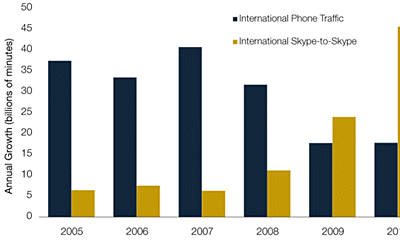
Reports every morning
One of the most popular features of the reports module is the regular e-mail updates. It is no longer necessary to log into the transync application every day, as you can open the reports for selected periods from your e-mail inbox every morning.
Overview of actual expenses
Information on the kilometres travelled, fuel used and time spent travelling or stationary for the entire fleet is only a few mouse clicks away. transync reports are easily comparable and it is very easy to spot any irregularities in the use of vehicles and take the appropriate measures.
All reports can be viewed in the transync application or can be exported to PDF or Excel format.
Destination-based reports
Information on the kilometres travelled,time spent travelling between destinations.
The latest information regarding your vehicles
In the map module, you can check the exact location of your vehicles at any time and see their most recent speed and direction of travel.
Tracks of vehicles on the map
With only one click, you can display the track currentlybeing travelled by a vehicle, or you can display any track taken by your vehicles in the past by selecting the dateswhich interest you. For clarity, the beginning and endof the track and all stops in between are marked indifferent colours.
Playback of tracks
The integrated graph and player, which replays the track on the map, allows you to visually see the vehicle’s speed, ignition mode and fuel level.
Address search
The address search function makes available the most detailed location information both in your country and abroad, and provides address locations with just a mouse click.
Map
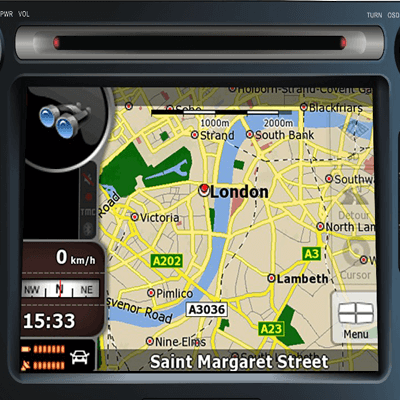
Events
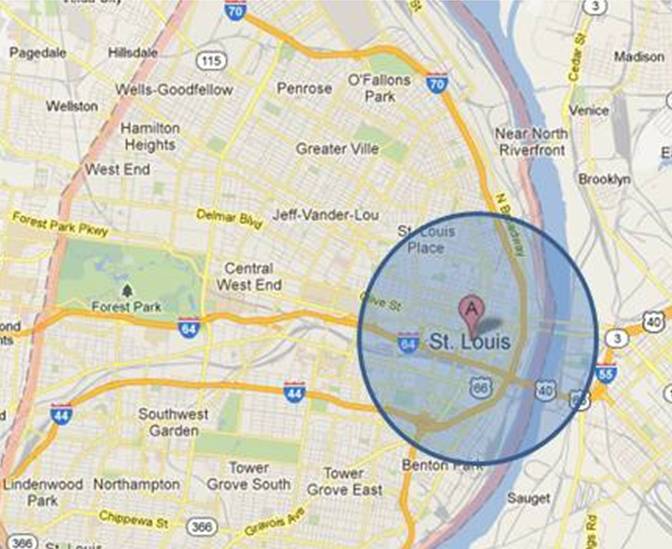
Geofencing
One of the most common concerns of fleet managers is monitoring vehicles leaving a previously determined work area.
Transync allows an area to be geofenced – marked on a map – and for a rule to be added which triggers an alert in the events module whenever the vehicle leaves the marked area.
Destination
One of the most common concerns of fleet managers is monitoring vehicles leaving a previously determined work area. transync allows an area to be destination– marked on a map – and for a rule to be added which triggers an alert in the events module whenever the vehicle leaves the marked area.
Timely maintenance of your vehicles
You can easily create and keep records of all vehicle maintenance procedures; be informed when a specific procedure needs to be done; and manage the entire maintenance process systematically and transparently.
Overview of resources still available
In the reminders module, you will be able to see at once how many kilometres or days a vehicle has left to travel before a scheduled maintenance. All procedures will be recorded and can be accessed in future to get a quick overview of when and how something was done
Clear overview of all expenses
The expenses module allows you to see how much is actually spent on technical inspections, repairs and numerous other services and commodities – you will see the real cost of using a vehicle. At the same time you can increase the efficiency and speed of expense reporting and verify the validity of expense receipts on the basis of the vehicle’s location at the time the receipt was issued.
Calculation of fuel consumption without fuel sensors
By entering all expenses and fuel purchases into the transync system on the basis of fuel receipts, you will have access to a fast and comparative analysis of the fuel consumption of vehicles without using any additional equipment.
maintenance

Analytics
Vehicle speed ,distance, idling data is populated in garphs for easy analyse.
Alerts
Transync shows the overspeed,destination reached,geofence exit/entry ,fuel theft/filled,power down alerts.
